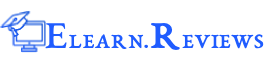The Best AutoCAD Courses on Udemy You Should Never Miss
AutoCAD is a computer-aided software program used for applications like creating blueprints of structures, buildings, and things like computer chips to name a few. It is a 2D and 3D drafting software application. Since 2010, it is also available as a mobile and cloud-based application besides web and is known as AutoCAD 360.
Applications of AutoCAD
- Can be used as an architectural planning tool
- An engineering drafting tool
- Used in 3D Printing
- As a graphic design tool
- Used in the fashion industry to design jewelry etc.
- Used as an Industrial Design Tool
The Complete AutoCAD 2018-19 course
11,752 students enrolled
4.5 (2,525 ratings)
This is one of the best seller AutoCAD courses. It is a complete course for those who wish to learn AutoCAD from scratch to a professional level. The course is designed for beginners and also seasoned users.
What do you gain?
- You can make your own AutoCAD drawings, plans, layouts etc.
- You will also learn to use the advanced tools of AutoCAD comfortably.
- In this course, you get the latest version of AutoCAD 2018 and 2019 with all the added features
- Advanced topics like sheet sets, the dynamic block included.
- It has a whopping 180+ video lectures and lifetime access.
- Best Suited For Beginners and Advanced
AutoCAD 2018 & 2019- Getting Started Quickly with AutoCAD
4.7 (117 ratings)
949 students enrolled
This is one of the highest rated AutoCAD courses on Udemy. With this, you will learn to use AutoCAD properly by creating stuff as you learn. This course is an AutoCAD course for beginners. It is the first which includes a range of Autodesk specific software courses which can take you from a basic 2D Drafter to a complete 3D CAD & BIM specialist.
What do you gain?
- When you take this course, you will have a good working knowledge of all basic AutoCAD commands
- You can apply for entry-level job roles as an AutoCAD Drafter
Best suited for Beginners
3D Modeling Piped Systems in AutoCAD
4.7 (287 ratings)
1,767 students enrolled
Even if you do not have any knowledge of AutoCAD, this course will take you from absolute ZERO to creating sophisticated, 3D models as well as all kinds of professional drawing packages in AutoCAD. This course will help you create virtual, 3D solid models of systems and generate the drawings necessary to fabricate and assemble your system.
What do you gain?
- Learn to model and draw an entire piped system in AutoCAD
- You can model all types of fittings and components in a piped system
- Create fabrication drawings, general assembly drawings, piping drawings
Best suited for: Anybody wanting to learn how to create 3D models
AutoCAD 2019 Course – Project 2D and 3D
4.2 (219 ratings)
1,140 students enrolled
With this course, you can learn AutoCAD by creating projects. They also cover 2D / 3D and make you job ready. After completing this course, you will be able to create your own 2D drawings and 3D models in AutoCAD.
What do you gain?
- The confidence to Work with AutoCAD
- Job Ready
- Create 2D drawings and 3D models using the latest version of AutoCAD
- Learn to Create House Plans
Best suited for Beginners
60 AutoCAD 2D & 3D Drawings and Practical Projects
4.5 (68 ratings)
896 students enrolled
Another popular course, this helps you learn AutoCAD with real 2D & 3D drawings. You can also learn from projects from different engineering disciplines. This course also has a huge collection of AutoCAD 2D and 3D drawings. They regularly update it with new drawings and it comes with the companion practice drawing eBook too.
What do you gain?
- Make professional drawings in AutoCAD
- Practice with the real world and practical AutoCAD drawings
Learn from the latest 2018 and 2019 version of AutoCAD
Best suited for: Those with a basic knowledge of AutoCAD
Get more stuff like this
Subscribe to our mailing list and get Latest updates
Thank you for subscribing.
Something went wrong.