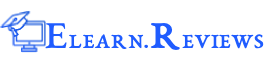Top 6 Places Where You Can Learn MS Excel For Free
MS Excel is a vast ocean covering numerous areas from a featuring a simple meal plan to audit and analyze complex data. However, fear not, mastering MS Excel has never been easier with the numerous online courses available for your referral. However, some of them cost a hefty fee while others do not provide the training you are looking for. Here’s a list of 5 comprehensive sites we found for you which offers excellent course materials for MS Excel for Free, yes, you heard it right!
1. GCF LearnFree
 A comprehensive course, we love this site since you get everything, from beginners to advanced levels, for free. All the information provided is simple, easy-to-understand and helps you access the course from anywhere.
A comprehensive course, we love this site since you get everything, from beginners to advanced levels, for free. All the information provided is simple, easy-to-understand and helps you access the course from anywhere.
Course Features
- Excel Basics
- Working with Cells and Sheets
- Working with data
- Doing more with Excel
Benefits
- Video lessons, articles, PPTs, advanced topics, quiz etc.
2. Microsoft Excel Help Centre
 Now, this is a course from the masters themselves! Microsoft has its own training materials for Excel and it’s updated according to all the latest additions so that you are always earning the latest and best.
Now, this is a course from the masters themselves! Microsoft has its own training materials for Excel and it’s updated according to all the latest additions so that you are always earning the latest and best.
Course Features
The course offers the added advantage of learning entire Office software. It covers
- Basics – Quick Start
- Excel for small businesses
- Excel for Admins and IT pros
- Expert levels
Benefits:
- Video training, learning from templates, access to guides, try techniques right from your browser and try the hands-on practice.
3. Excel Hero
 This blog contains advanced Excel tutorials and lots of freely downloadable books for study. This is the right place for all those who wish to learn Excel at an advanced level.
This blog contains advanced Excel tutorials and lots of freely downloadable books for study. This is the right place for all those who wish to learn Excel at an advanced level.
Course Features
Learn all advanced concepts of Excel like Formulas, Filling PDF forms, animated business charts, Excel jobs etc.
Benefits:
- More than a 100 freely downloadable workbooks
4. Chandoo
 Chandoo is a great blog which has extremely strong core basic Excel tutorials. Over 5000 students have been trained by the blogger in sharpening their Excel skills and all basic topics are covered here.
Chandoo is a great blog which has extremely strong core basic Excel tutorials. Over 5000 students have been trained by the blogger in sharpening their Excel skills and all basic topics are covered here.
Course Features
Learn all core concepts like:
- Entering and formatting number, data and tables
- Calculating summaries and total using Excel formulae
- Conditional formatting
- Creating reports
- Using Excel Productively
- Beyond Basics
Benefits:
- Free Excel training programs
- Get copies of the blogger’s eBooks on Excel
- Access to Excel templates for project management/Dashboard Reporting
5. Excel Exposure
 This is a wide-ranging course for Microsoft Excel appropriate for all experience levels. Originally a part of the University of Reddit, it’s free-standing Excel Training course. It is designed by Ben, who has won the Microsoft MVP Award (4 years running), so rest assured, the material’s going to be great!
This is a wide-ranging course for Microsoft Excel appropriate for all experience levels. Originally a part of the University of Reddit, it’s free-standing Excel Training course. It is designed by Ben, who has won the Microsoft MVP Award (4 years running), so rest assured, the material’s going to be great!
Course Features
The course covers everything from Basics to Advanced Excel.
Benefits:
- Industry-specific topics, video lessons, expert tutorials, and much more.
6. Excel Easy
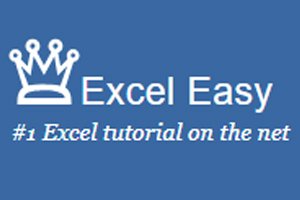 Another good blog to sharpen your Excel skills, Excel-Easy has some good tutorials with good code for all your Excel requirements. You can also clear all your Excel-based doubts instantly from them.
Another good blog to sharpen your Excel skills, Excel-Easy has some good tutorials with good code for all your Excel requirements. You can also clear all your Excel-based doubts instantly from them.
Course Features
The course covers everything from Basics to Advanced Excel and includes topics like Range, Formulae, and Functions, Ribbon, workbook, data analysis, VBA etc.
Benefits:
- Useful for those who do not even know the ABC’s of Excel.
- Each section is divided into sub-topics for a detailed understanding of the topic and you can pick what you need to learn and skip the rest.
These top sites are the best places where you can have access to the best free online Excel tutorials. Hope you benefit from them. Let us know if you know any more useful sites for learning Excel for free!
Get more stuff like this
Subscribe to our mailing list and get Latest updates
Thank you for subscribing.
Something went wrong.